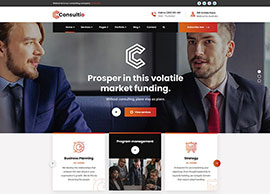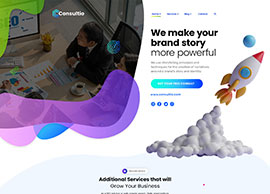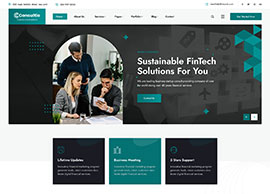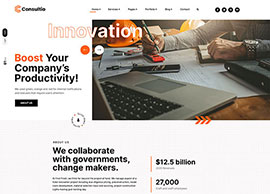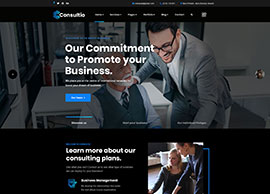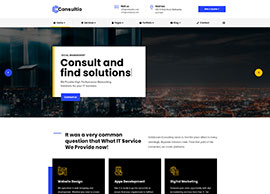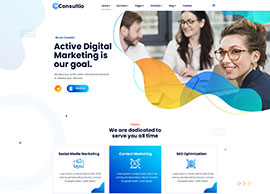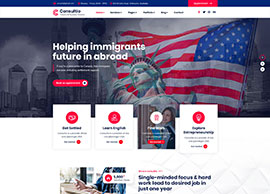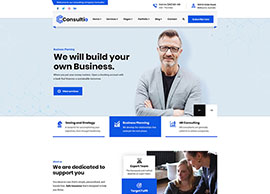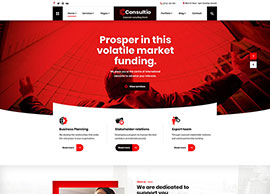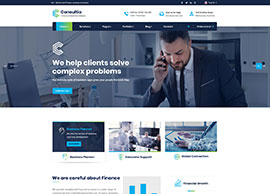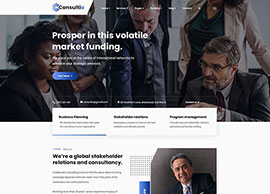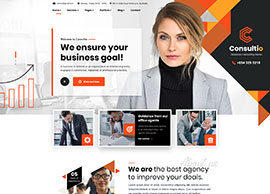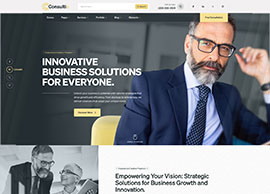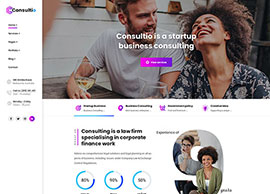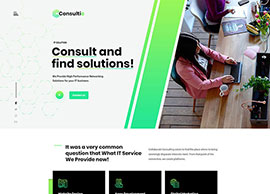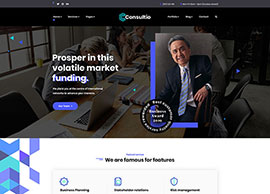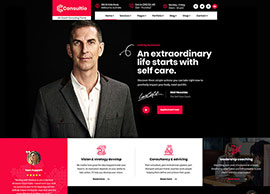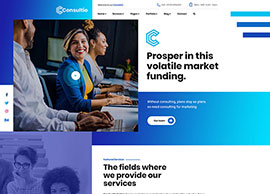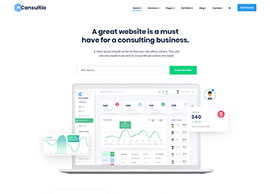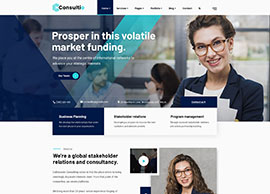Published in the March/April 2017 issue of Mailing Systems Technology.
The mailing equipment providers are now requiring new postage meters to be connected to the network vs. typical analog phone lines. Overall, this is a good change with reducing costs of analog lines and faster transmissions that allow meters to do more things. The issue is how do you get this done and what is the impact for not complying. There are over 1,100,000 postage meters in the US today and the majority are connected through analog connections that will need to be switched. This article is designed to give you all the information needed to make this change.
Issues with Analog Connections
Let’s start with the hard truth: It is going to be harder and harder to get analog phone lines in the future. Many of the large phone companies are pushing the FCC to allow them to stop providing analog services and in turn raising prices.
- Analog lines cost $3-600 per year and may only be used for the postage meter.
- Meter vendors are charging $100-400 for analog adapters to retrofit existing systems.
- Mailing equipment renewals and replacements will need to be updated to network connections.
Benefits of Network Enabled Mailing Systems
The good news for customers is that network enabled mailing systems can do many more functions that will make meters easier to use and provide additional value for your organization. Increased quantities of data can be transmitted at faster speeds which will be the future direction for this industry.
- Automatic Rate Updates – Network enabled devices may be able to push the correct rates to your system vs. needing to wait for the next time you update your meter.
- Web Accounting – One of the biggest developments with mailing systems is being able to enter department accounting information on the meter and access on the web through the vendor’s website. You used to need expensive accounting systems or have printers connected that required retyping information into your business system. Now you can access this data from the web and then export it into Excel to use internally.
- Mail Class Detail – You can now see the details of the mail classes used at each meter. This information can be used to find savings strategies for the future.
- Shipping Savings – If your meter comes with a way to submit USPS® Priority Mail transactions to the USPS (requires typing the address and generating a shipping label vs. meter tape) you can save an average of 15%!
What you need to know to get your meter connected
The biggest challenge our clients encounter when switching mailing systems from analog to network enabled is firewall issues. The systems are basically designed to work when you plug them into the network jack, but many companies have security standards that require IT to get involved. This can delay the installation and require multiple departments to be brought in with what used to be a simple process. This issue gets multiplied when you have meters scattered throughout your locations and a plan may need to be put in place to get this change completed.
Steps to get your postage meter connected on the network:
We will define the process to get your meter connected with common definitions that will help those who are less technical.
- Is there a network connection close to where you’re putting the mail machine? If not, there are many options ranging from wireless adapters to connecting to the back of IP phones that have an extra port.
- Do you use a Proxy Server? (A proxy server is a dedicated computer or a software system running on a computer that acts as the intermediary to access the mailing vendor’s servers through your internet connection.)
- You will need to know if your company has a DHCP Server. (Dynamic Host Configuration Protocol (DHCP) is a network protocol that enables a server to automatically assign an IP address to a computer from a defined range of numbers (i.e., a scope) configured for a given network. A DHCP server is designed to eliminate the need to provide a static IP address, Subnet Mask and Default Gateway which are required to connect to a LAN connection. If you do not have a DHCP Server, the information below needs to be entered into your mailing system. If it is a self-installable meter, this can be done by internal staff, or have this information ready for the service technician if the mailing vendor installs the machine.
- IP Address – Internet Protocol (IP) Address is a unique string of numbers separated by periods that identifies each device to communicate over a network.
- Subnet Mask – A subnet mask is a screen of numbers used for routing traffic within a subnet.
- Default Gateway – The access point that a device uses to send information to a computer in another network or the Internet.
- Do you use a static IP Address or Dynamic IP Address? If you do not have a DHCP Server (That can automatically recognize these addresses) and have Dynamic IP Addresses, these numbers will need to be entered into the meter if they change.
- Static IP Address – A set of numbers assigned to a computer by an internet service provider (ISP) to be its permanent address on the Internet.
- Dynamic IP Address – A temporary set of numbers assigned to a computer when it’s connected to a network.
- Plug the machine into the network port.
- Try downloading postage or doing a balance inquiry. If that works, you are connected!
What happens if it does not work?
The main reasons we typically see where this does not work is the firewall is blocking the connections to these ports or IP Address ranges. The only way we have found to solve this is to bring in the IT departments along with documentation provided by the meter vendors. At times, it requires someone technical from your organization connecting directly with the meter vendor support staff (either over the phone or in person) to diagnose the issue. We have included links to the meter vendor’s support websites where you can go to get help if needed. They all have good documentation on the sites with the steps required for your mailing system.
FP
Neopost and Hasler
Pitney Bowes
It was made clear at a recent product launch by Pitney Bowes that the future of the mailing system will be web enabled functions that can be added to the system to increase its value to the customer. It is adding cloud based applications that will allow the appliance to do more for the client than just printing postage. We have seen the same thing from Neopost where they are creating value having a computer tied to the mailing system to be able to automate shipping and accounting. We see this trend increasing as the vendors try to offset declining mail volumes with the increase in USPS shipping. We strongly recommend that as clients migrate to new mailing systems, that they connect them to the network vs. holding onto antiquated analog phone lines with expensive adapters. There will be savings across the board along with increased capabilities and information available as well as phone line savings.